Here's how to remove them:
1. Insert the Windows XP installation CD, and set to boot
first time from the CD-ROM.
2. Let the XP installation process went until he came to this section.
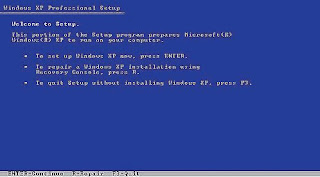 Then press R = Repair, to enter the Recovery Console.
Then press R = Repair, to enter the Recovery Console.3. Once entered into the Recovery Console, and appears
Which Windows installation question "would you like to log onto", select Windows XP
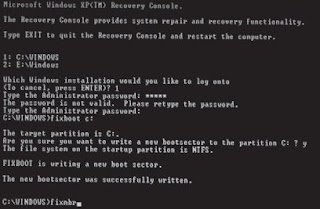
In this case, select number 1.
4. Enter the administrator password. Having successfully entered in the prompt,
write command fixboot C:
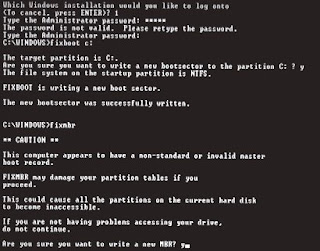
This command serves to write bootsector
new partition C.
5. After fixboot finished, there following command is fixmbr. But on the question arising, write Y. This command works for me as repairing the MBR, by means of writing a new MBR.
6. Restart your PC, and Vista boot manager was gone.
Next, you just delete or format
existing Vista partition it.
Another way to uninstall vista

No comments:
Post a Comment