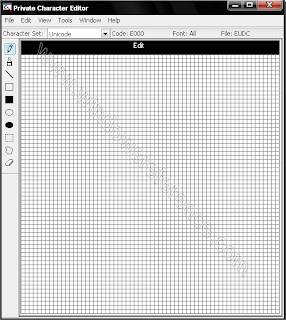
for those of you who want to make a font you can use eudcedit already available by default by windows. The tool is not visible in the list of All Programs.
How to Use the Tool:
Starting from the start button, click Run.
- Eudcedit type, click ok or press enter.
- Select the blank field, click OK.
- Continue by clicking the File menu, Font links.
- click the option link with Selected Fonts, select the type of font we want the link, click OK.
- As a reference in forming a new character, we can use a particular font. Click the Window menu, click Reference.
- Select the character to be a reference. We also can select the type
- fonts to be a reference, by clicking the Fonts button.
- Now be seen two editing boxes. The left is our Edit screen, while the right served as the layout of Reference.
- To speed up the work, we can make duplicate of an existing character. Way, click the Edit menu, click Copy Character.
- Selection of the characters we want to duplicate, click OK.
- Start a memo modification in accordance with the wishes of characters.
- If you are finished modifying, we save your changes by clicking the Edit menu, click Save Character.
- Now, we try to use the character of our modifications
- the text editor. Click the Start menu, click all programs,
- accessories, system tools, character map.
- When Character Map window open, choose the font type that has a link or attribute Private sounds.
- Select the desired character, click the button
- Select, proceed by clicking the Copy button.
- Open your favorite text editor, click the Edit menu, Paste or press ctrl and v keys simultaneously.
- Character of modifications have been ready for our use.
No comments:
Post a Comment