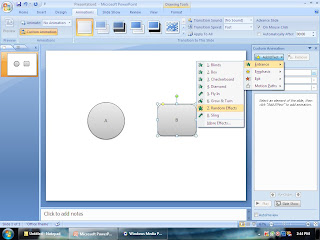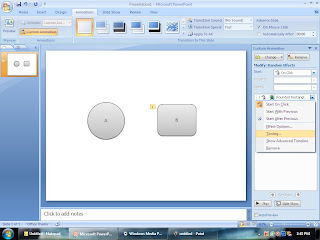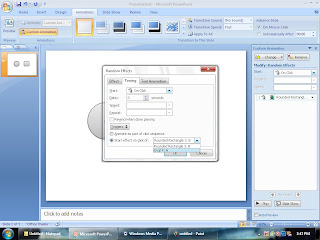Sound Forge Pro 10 is the latest edition of Sony Sound Forge. Highly efficient software can be relied upon to perform audio editing. With this software if we act as producers of complete control of all aspects of Audio Editing and Mastering.
The program is very professional editor. With Sound Forge Pro 10 you can record audio, doing editing, conversion, burning and many others.
General featuresAcclaimed for its power, stability, and exceptional workflow, Sound Forge ™ Pro 10 software is the best way to get from raw audio to finished master. With high-resolution 24-bit/192 kHz audio support for the ultimate in audio fidelity, along with a fully customizable user interface and workflow enhancements, 10 Pro Sound Forge software is the tool of choice for audio and multimedia professionals
Recording and playbackWhether you are recording high-fidelity audio in stereo or multichannel formats, Sound Forge ™ Pro 10 software provides the tools for professional results. Accurately monitor audio levels using VU meters for RMS playback and recording, use the record timer and threshold-based recording for various tasks, and use new Performance Optimizations for improved speed and productivity.
 Editing and workflow
Editing and workflowSound Forge™ Pro 10 software includes professional editing tools and workflow enhancements for the demanding audio professional. Use new precise event-based editing, process musical instrument files, easily edit file metadata, and perform stereo and multichannel file editing and processing.
Tools and effectsAchieve professional results with the arsenal of audio tools and effects in Sound Forge™ Pro 10 software. Use integrated disc-at-once CD burning, analyze and process audio, remove noise and restore audio, perform pristine audio time stretching, and master audio with over 20 DirectX® audio effects and the Mastering Effects Bundle 2, powered by iZotope.
Technical specificationsSound Forge™ Pro 10 software includes a full suite of tools for professional digital audio editing and production, CD burning, plus Noise Reduction™ tools for audio restoration. New features in Sound Forge Pro 10 include event-based editing, disc-at-once CD burning, Zplane élastique Pro timestretch and pitch shift plug-in, plus the Mastering Effects Bundle 2 powered by iZotope™, a collection of six professional audio plug-ins.

Sumber :
www.d60pc.comDownload Sound Forge Pro 10
 Firefox as the browser of the most popular and most widely used has many advantages. Moreover, available number of add-ons that further enhance Firefox. But the weakness of Firefox is take a long time during startup and slow browsing histories. The weakness was mostly due to the fragmentation of the database
Firefox as the browser of the most popular and most widely used has many advantages. Moreover, available number of add-ons that further enhance Firefox. But the weakness of Firefox is take a long time during startup and slow browsing histories. The weakness was mostly due to the fragmentation of the database